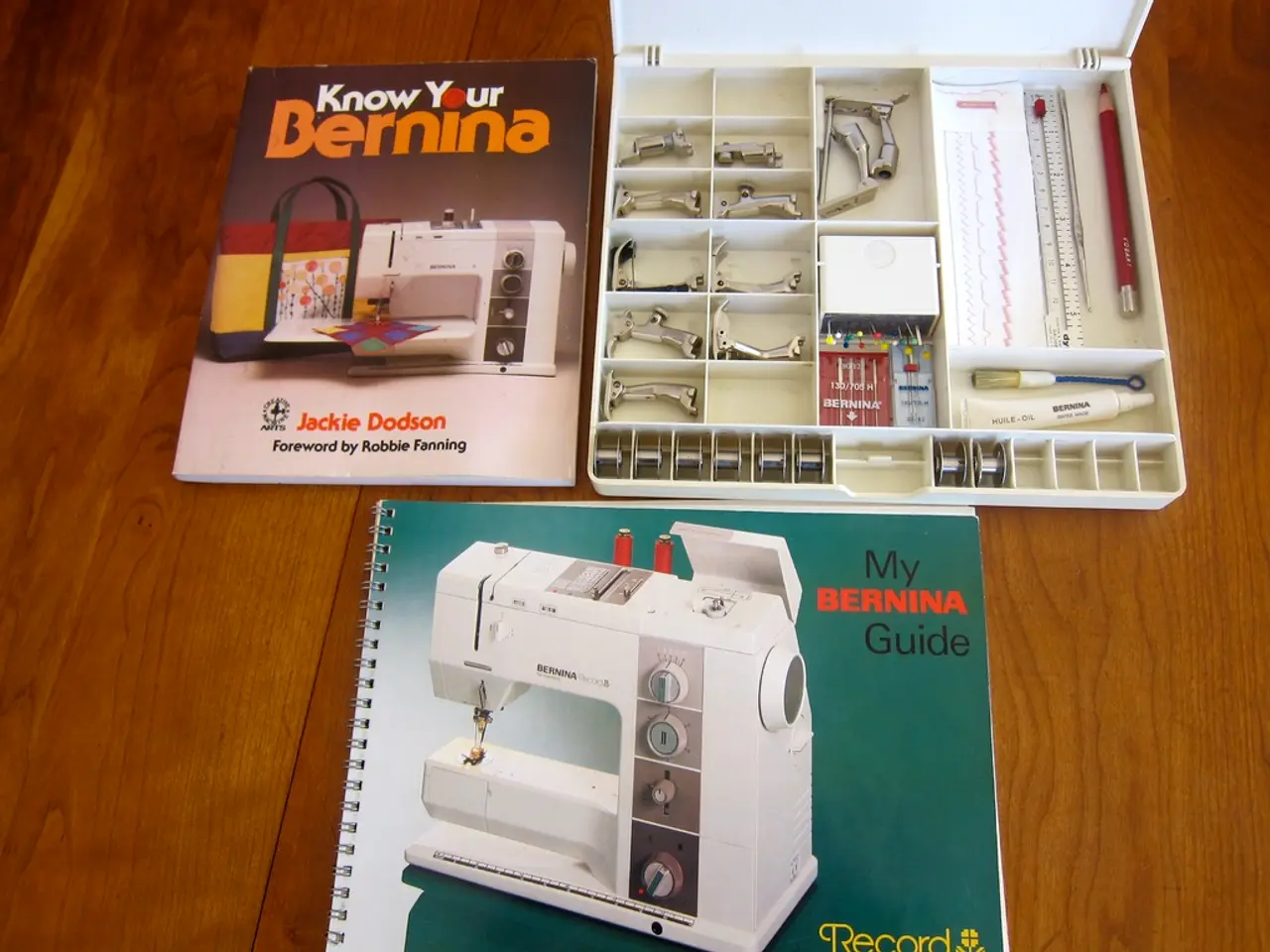Guide on Crafting an Interactive Digital Book
Interactive ebooks are digital books that offer readers more than just text. They provide an engaging, dynamic experience, complete with hotspots, popups, animation, video, audio, and quizzes. Here's a step-by-step guide on how to create an interactive ebook using an ebook template platform.
Step 1: Sign Up or Log In
First, sign up or log in to an ebook template platform such as Canva, Venngage, or FlippingBook. These platforms offer a library of templates designed to help structure your ebook and save design time.
Step 2: Choose an Ebook Template
Select an ebook template that fits your content and style needs from the platform’s library. Templates are designed to help structure your ebook and save design time.
Step 3: Customize the Cover and Interior Pages
- Add your own text, images, graphics, or charts.
- Modify layouts and colors to match your branding or preferences.
Step 4: Add Interactive Elements
- Insert hyperlinks on text or images to external websites or internal pages.
- Embed videos, GIFs, pop-up images, quizzes, forms, or other multimedia to engage readers more deeply.
Step 5: Finalize the Design
- Add page numbers, design elements, and style for consistency.
Step 6: Download or Publish the Ebook
- Export your ebook, usually as a PDF or interactive flipbook format.
- Some platforms enable direct publishing online or embedding on websites.
Step 7: Distribute the Ebook
- Share via download links, email, or set up paid access/distribution.
For example, using Canva, the process involves choosing a template, editing content, inserting hyperlinks, and exporting the ebook in PDF format. Using Venngage, you start with a niche, outline your chapters, create content, design and format using their templates, then download and distribute your ebook. For enhancing interactivity, platforms like FlippingBook allow you to upload your PDF and add videos, GIFs, pop-ups, and quizzes to make it more engaging.
These platforms typically offer drag-and-drop editors that require no coding or advanced design skills, making it accessible for creators and marketers to build professional interactive ebooks efficiently.
In summary, the key steps are:
- Select a template
- Customize content and design
- Add interactive elements (hyperlinks, multimedia)
- Export/publish in interactive ebook format
- Distribute to your target audience
This process ensures the ebook is visually appealing, interactive, and user-friendly across devices.
Additional Features
- Embedding videos into an ebook can be a great way to put together a multi-media, interactive piece of content.
- To collect user data, one can turn on "Requires Registration" in the privacy settings of their ebook.
- Copyright considerations for interactive ebooks are essentially the same as for traditional ebooks, as long as all proprietary content or content used is owned by the creator or proper credit is given to experts and sources.
- Users who want to access the ebook will need to submit their name and email address in a form.
- Our platform offers various ebook templates for creating interactive content, such as the Digital Marketing for Dummies Ebook Template, Project Management Ebook Template, Travel Ebook Template, Productivity Ebook Template, and Mobile Design Ebook Template.
- Interactive ebooks can include animated elements to wow the reader.
- Ebooks can provide multiple options for consuming content, such as reading, listening, or watching a video.
- Leads collected from the ebook can be added to a CRM and email list.
- One can share a digital interactive ebook as a live platform link or generate HTML code to embed it on a webpage.
- To create an engaging interactive ebook, consider using platforms like Canva, Venngage, or FlippingBook, which offer a library of templates for various niches such as fashion-and-beauty, food-and-drink, home-and-garden, lifestyle, technology, education-and-self-development, and entertainment, and support the inclusion of animation and multimedia.
- To provide users with a diverse content consumption experience, interactive ebooks can incorporate features like audio, video, and animation alongside traditional text content.
- For a more immersive experience, you can add artificial intelligence (AI) elements to your interactive ebooks, such as AI chatbots, quizzes, or personalized recommendations.4.Data-and-cloud-computing plays a significant role in interactive ebooks, enabling features like form submissions and user data collection to support marketing efforts.
- To collect valuable user data, you can incorporate data-and-cloud-computing components in your ebook, such as forms, which may require users to submit names and email addresses upon access.
- Gadgets like smartphones, tablets, and e-readers offer a beneficial environment for enjoying interactive ebooks, as they provide an interactive, portable experience that traditional books cannot.