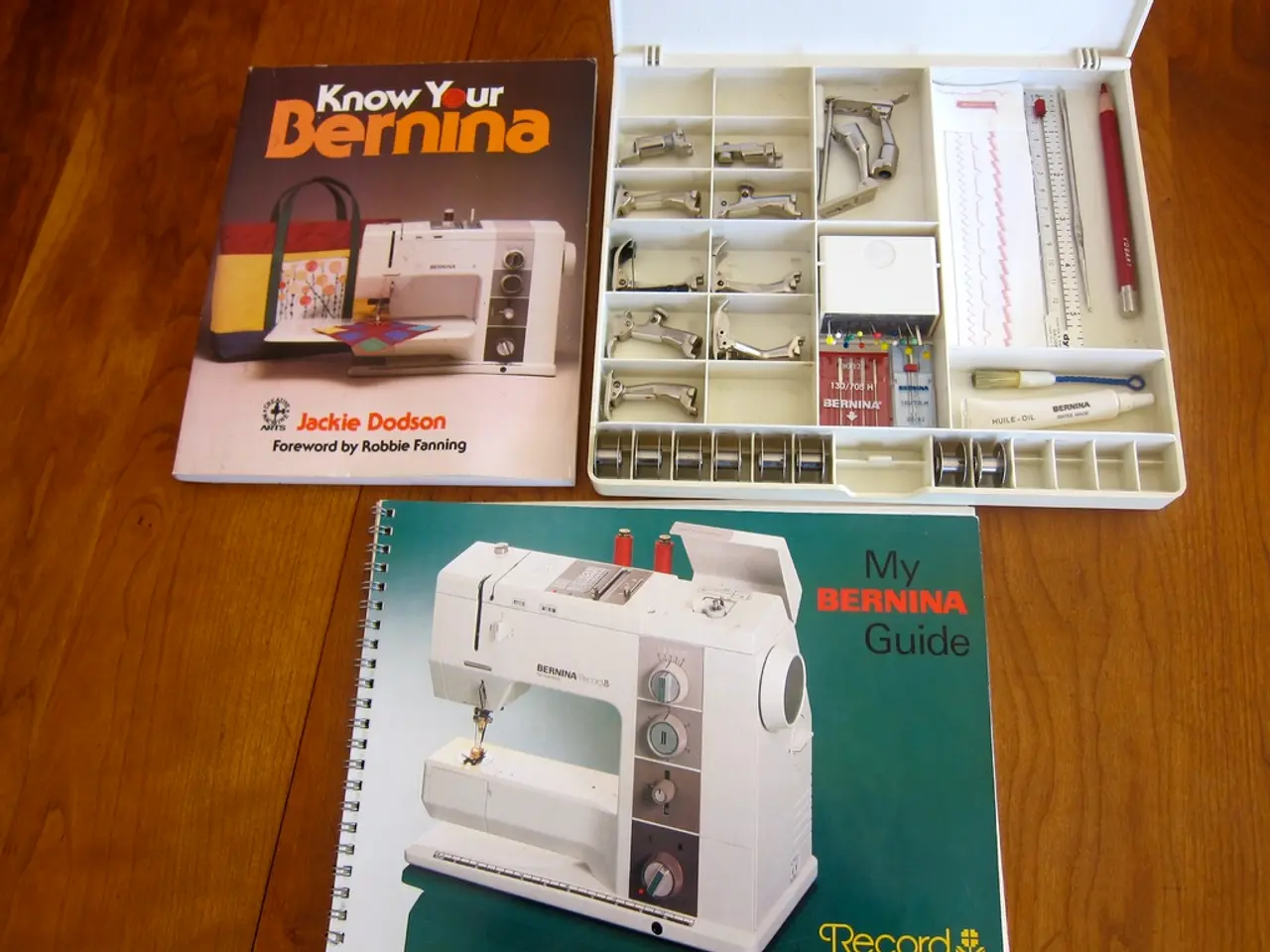Flippity: An Explanation of Its Functionality and Recent Developments
============================================================================
Flippity is an innovative educational tool that empowers teachers to transform Google Sheets into engaging, interactive learning activities. This versatile platform, suitable for both in-class and remote learning, offers various templates for quizzes, flashcards, presentations, and more [1][2][5].
Key Features of Flippity
- Flashcards: Turn your subject matter into digital flashcards, perfect for reinforcing vocabulary or concepts.
- Quizzes and Games: Generate interactive quizzes or game formats like matching activities or quiz shows based on your Google Sheets data.
- Formative Assessments: Utilize Flippity as a formative assessment tool to gauge student understanding during lessons.
- Collaborative Workspaces: Foster collaborative learning by allowing students and teachers to share and interact with the activities.
- Student Portfolio Hub: Serve as a digital portfolio where students can showcase their learning progress [5].
The Power of Flippity in Education
Flippity offers numerous benefits for educators and students alike:
- Reinforcing Learning: Flashcards and quizzes help reinforce key subject matter.
- Engaging Students: Interactive formats increase student engagement compared to traditional worksheets.
- Formative Assessment: Teachers can quickly create and deploy assessments without specialized software.
- Differentiated Instruction: Customize the activities to target different skill levels or student needs.
- Interactive Presentations: Function as a dynamic classroom presentation tool with instant feedback capabilities [1][2][5].
Integration with Google Sheets
Flippity seamlessly integrates with Google Sheets, offering numerous advantages:
- Direct Conversion: Input your data into a Google Sheet template provided by Flippity.
- Automatic Link Generation: Flippity converts the sheet data into interactive web-based activities accessible via URLs.
- Real-Time Updates: Changes made in the Google Sheet automatically update the corresponding Flippity activity, enabling quick tweaks and edits.
- No Additional Software: Since it uses Google Sheets and web links, there's no need to install special apps or software, making it easy to use within Google Workspace environments [1][2][5].
In addition to the standard features, Flippity offers a Scavenger Hunt template for a more engaging learning experience. Each template includes Demo, Instructions, and Templates options to help with template usage.
Flippity is a free resource, but it is funded by advertising. The Flippity Randomizer mixes words or numbers in different colored columns for creative purposes.
Flippity is not categorized as one of the best tools for teachers, but its ease of use, versatility, and seamless integration with Google Sheets make it an invaluable resource for educators looking to enhance their teaching methods and engage students in new ways.
[1] Flippity. (n.d.). About Us. Retrieved February 11, 2023, from https://flippity.net/about/ [2] Flippity. (n.d.). Features. Retrieved February 11, 2023, from https://flippity.net/features/ [3] Flippity. (n.d.). Templates. Retrieved February 11, 2023, from https://flippity.net/templates/ [4] Flippity. (n.d.). Uses. Retrieved February 11, 2023, from https://flippity.net/uses/ [5] Flippity. (n.d.). How to Use Flippity. Retrieved February 11, 2023, from https://flippity.net/how-to-use/
- The student can utilize Flippity's flashcards to reinforce important concepts or vocabulary in their education-and-self-development journey.
- With Flippity, teachers can create engaging, formative assessments for their student during remote learning, using the interactive quizzes and games feature.
- Smartphones can be used to access these online-education resources since Flippity's activities are web-based and require no additional gadgets to function.
- To start creating an interactive presentation, a teacher can take advantage of the data they already have in Google Sheets, and convert it into an engaging learning activity using Flippity.
- In a collaborative school setting, students and teachers can collaborate by sharing and interacting with the Flippity activities, promoting a sense of community in learning.
- The student portfolio hub feature of Flippity allows students to showcase their learning progress in an organized manner, which can be a valuable tool for self-evaluation.
- With the Scavenger Hunt template available on Flippity, learning can become more enjoyable and immersive, thereby enhancing student engagement in STEM education.