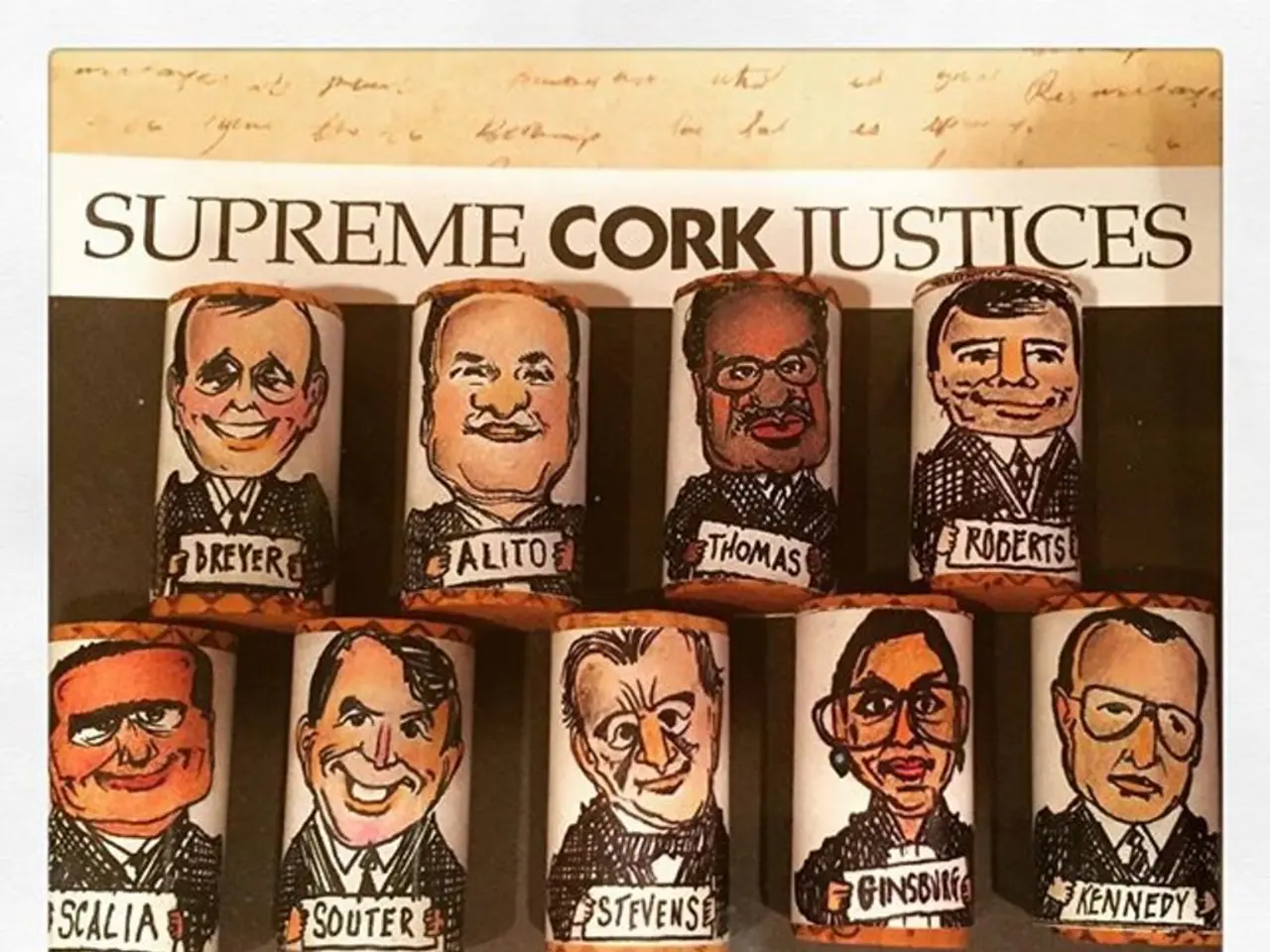Creating an Animated Graphic Interchange Format (GIF)
Animated GIFs have become a staple of online communication, transforming the way we share information, tell stories, and express emotions. Here's a guide on how to create effective, engaging, and smooth animated GIFs.
The Power of GIFs in Entertainment and Education
GIFs, with their limited color depth compared to other animated formats like WebP, offer a unique charm. They are widely supported and work reliably everywhere, making them ideal for tapping into universal emotions and relatable moments, as seen in successful entertainment GIFs. In the realm of education, GIFs have proven to be a powerful tool, making abstract concepts tangible for students, breaking down complicated ideas into digestible visual chunks, and being particularly compelling for language learning.
Crafting Viral-Worthy GIFs
To create viral-worthy entertainment GIFs, it's essential to choose trending moments, perfect your timing, add reaction value, and optimize for platforms. Remember, keeping your GIFs short and engaging is key. With practice, you'll develop an eye for timing and compression that makes your animations stand out.
File Size and Quality
Most social media platforms limit animated GIFs to 8-15MB. To optimize GIF quality while keeping file size small, consider reducing colors in your palette, lowering the frame rate, and resizing dimensions. Crop unnecessary areas, and consider removing duplicate frames. These adjustments will noticeably compress your file while maintaining decent visual quality.
Tools for GIF Creation and Optimization
You can convert videos to animated GIFs using online tools like GIPHY's converter, desktop software like Photoshop, or free programs like GIMP. To add text to animated GIFs, you can use online editors, software like Photoshop, or Canva.
Best Practices for Creating Effective GIFs
The best practices for creating smooth, effective, and engaging animated GIFs include keeping the animation short (ideally 2–6 seconds) for better looping and faster loading, focusing on a single visually interesting moment, and ensuring smooth frame transitions to maintain visual flow. Use professional tools like Adobe After Effects for advanced control over timing, transitions, and effects, or simpler online platforms like Canva for quicker creation. Keep the animation simple to avoid overwhelming viewers, and align the style with your brand’s colors and fonts for consistency and professionalism.
Optimizing File Size
Optimizing file size is crucial. Reduce frame rate (e.g., from 20 FPS to 10 FPS) to cut file size without sacrificing smoothness, minimize colors used in the palette (down to 64 or 128 colors), remove unnecessary metadata, and use compression tools like EZGIF to dramatically decrease file weight while preserving quality. Smaller GIFs load faster and improve user experience, especially on websites or emails.
AI GIF Maker for Custom Animated GIFs
Our website AI GIF Maker allows you to create your own GIFs with custom characters and animations. GIFs are also used in professional communication to explain concepts quickly in presentations, emails, and tutorials through visual demonstrations. Our website AI streamlines the entire process of creating professional animated GIFs through an intuitive platform, providing powerful animation tools that transform static images into dynamic content effortlessly.
GIFs in Storytelling and Digital Art
GIFs are perfect for storytelling through sequential frames, creating mood boards with movement, and experimenting with color shifts. Digital artists use GIFs for creative expression in the digital art community, showcasing character animations, demonstrating artistic techniques, and building online portfolios.
In summary, creating effective and engaging animated GIFs involves keeping them short, focused, and optimized for file size. Use the right tools, maintain simplicity and brand alignment, and remember the power of GIFs in storytelling and education.
- Canva can be used to add text to animated GIFs, aiding in the creation of engaging educational materials and professional presentations.
- When it comes to storytelling and digital art, GIFs offer a unique way to experiment with color shifts and create mood boards with movement.
- To create viral-worthy entertainment GIFs, one should focus on trending moments, perfect timing, adding reaction value, and optimizing for various platforms to ensure short and engaging animations.
- In education, GIFs have proven to be a valuable tool, helping students comprehend abstract concepts and creatively learn language.
- For achieving smoother and more effective animated GIFs, one should aim for shorter animations (2-6 seconds) while ensuring smooth frame transitions and efficient use of colors.
- AI GIF Maker on our website provides users with a platform to effortlessly generate custom GIFs featuring unique characters and animations, suitable for a wide range of applications, including digital storytelling and professional presentations.
- To maintain decent visual quality while keeping file sizes small, consider reducing the color palette, lowering the frame rate, and removing duplicate frames when creating animated GIFs for social media platforms or websites.